This post is dedicated to someone out there, who always loves me. :)
1. Go to Blogger.com
Yap, first of all, you must go to Blogger.com. After that, Log-in with your ID and password. Then, welcome to your Blogger Home!
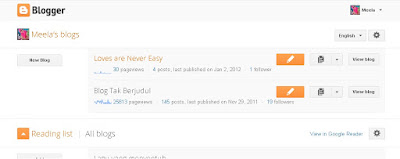 |
| Welcome Home! :D |
2. Select Settings
Then, you've to select "Settings" like on the picture bellow.
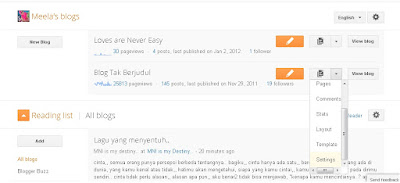 |
| Click "Settings"! |
3. Edit your Blog Address
At last, but the most important, you need to change your old blog address to the new one.
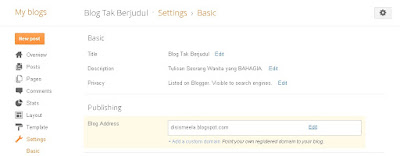 |
| Click "Edit" then write your new blog addres. |
Well, that's all you have to do. It's so easy, right? :D
ILU,
Meela xx.
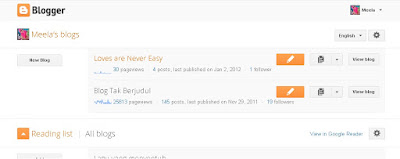
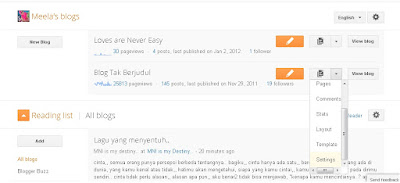
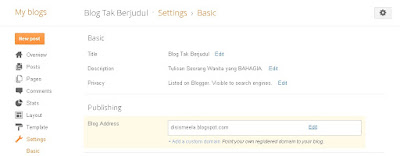
thank u very much ya..
BalasHapus:)